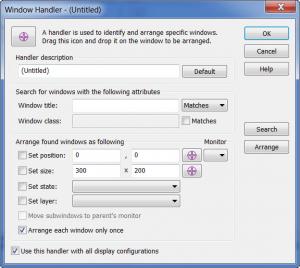ZMover
7.6
Size: 1 KB
Downloads: 5023
Platform: Windows (All Versions)
Some interfaces will never stay the way you want them to. Every time you run a program, the window will show up as it was before resizing it. This becomes worse when you, for example, need to make a short film with an interface. This is where ZMover comes in. It's a small application that will force any window to an area and size of your choosing.
ZMover is part of a larger software suite developed by Basta Computing. If you take a look at other Basta Computing software, you'll find some really useful stuff. Like other software from this family, ZMover will go easy with your Internet connection. The installation package is 2.71 Mb and it features a standard wizard which will get the job done in a few seconds.
The idea behind ZMover is not new, but, unlike other similar software, this one is a lot easier to use. The main window consists of a list with window forcing tasks called handlers. Adding a new handler is done using an Add button from the toolbar. This will bring up a window where you can make all the required settings.
The entire process is simple. First, you target a window. You can type in its name, but it's a lot easier clicking and dragging a crosshair icon over it. The next thing to do is the actual resizing. Again, you can type in the dimensions and position you want that window to stay in. A simpler way to go is directly resize it and click and drag two more crosshair icons over it. One for dimensions and the other for position. You can also choose to force the window to a minimized, restored or center state and set it if you want it to always stay on top or bottom.
When these settings are done, click the OK button, make sure you click the Play button from the toolbar so that the handler will take effect and, finally, watch as the window will always go to the state you've set for it.
ZMover can rearrange windows on other monitors too. You can find a display toolbox where you'll see a list of your monitors. It also has a monitor identification function and a shortcut button that will take you to the display settings of MS Windows.
Pros
ZMover's handler functions work great. All you do is, almost literally, point out a window and it will always resize it for you.
Cons
Ironically enough, while ZMover can force any window, you can't target its own interface. The good thing though is that it doesn't need a handler. It will stay exactly as you leave it. Don't let those windows do what they want. With ZMover's handler features they will always appear exactly the way you want them to.
ZMover
7.6
Download
ZMover Awards

ZMover Editor’s Review Rating
ZMover has been reviewed by Frederick Barton on 16 Feb 2012. Based on the user interface, features and complexity, Findmysoft has rated ZMover 4 out of 5 stars, naming it Excellent